barnacle wrote:
Damn, I think we've all fallen into that hole at some time.
The only real solution is to redraw the processor PCB but you may be able to build an adaptor card to fit the socket and with a plug mounted to suit the processor. Still needs a PCB building - though you could perhaps use veroboard or similar? - but at least it gets everything on the right side of the backplane.
It's relatively easy to change the processor PCB to fix the issue, as the pads are just on the wrong sides of the board. I could even just swap the layers, without any layout changes! I think that's actually how this happened - I'd probably planned to do that but not followed through with it. My memory is very poor but I think I originally had pin 1 of the CPU connector at the opposite end, but wanted to relabel it so that its pin 1 was at the same end as the one for the I/O slots. I must have missed a step while doing that, and not checked thoroughly enough afterwards.
Veroboard is an interesting option, but I only have single-sided veroboard (can you get double-sided ones?) so it wouldn't work for a double-sided edge connector.
plasmo wrote:
You have 4 slots; so you can sacrifice two slots and solder one side of the connector to one slot and the other side of the connector to the next slot. Most likely you’ll need to extend the connector’s pins to bridge the space between slots.
Those slots aren't all the same - the I/O slots have fewer pins and only carry the signals required by a 6522, plus a few extras.
Desoldering went well for about half of the pins, but my desoldering station has stopped sucking properly - I was trying to keep it clean as I went along, but I must have done something wrong. I suspect the nozzle is blocked fairly deep inside, but I need to take the gun apart to see what's really going on.
I am considering a plan B of soldering an additional connector to the reverse side of the board, onto the pins of the existing connector, so that I don't need to remove it, with the benefit that I also don't need to move it back to the front of the board when I get a fixed CPU board made. It will be fragile though in the meantime if I do this, and I do want to figure out what's wrong with my desoldering gun as it's such a useful tool.
Edit: I went for Plan B, soldering a second CPU connector on the back, and while it's very messy after ask the desoldering and resoldering, it does work - here it's running a memory stress test at 32.768MHz:
Attachment:
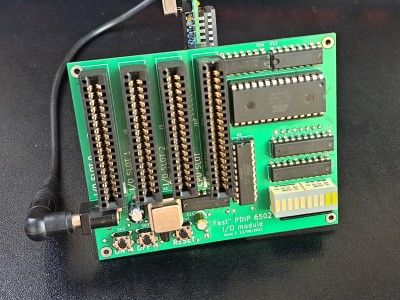 20230820_155205.jpg [ 4.12 MiB | Viewed 21261 times ]
20230820_155205.jpg [ 4.12 MiB | Viewed 21261 times ]
Attachment:
 20230820_155247.jpg [ 4.26 MiB | Viewed 21261 times ]
20230820_155247.jpg [ 4.26 MiB | Viewed 21261 times ]
The next faster oscillator I have is 40MHz but that doesn't run. I think phase 1 is too short because it doesn't even run from ROM (which is easiest as phase 2 is very long in that case). There are some experiments to do around that I think - it could be my circuit's limitation, or the CPU's. It's possible that with an unbalanced duty cycle it would work.
I haven't run the Dormann tests yet as I can't easily hook up my serial output circuit, I hadn't thought of it. I may run them without output though and use the logic analyser and decoder to see the results or debug them.







