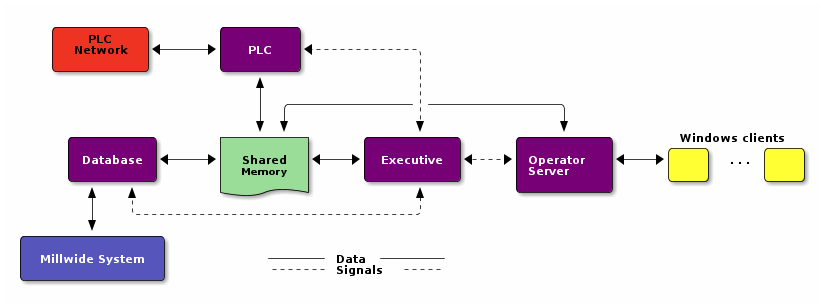A pencil and paper, or a whiteboard, can be very productive ways to capture or explore a system organisation using a block diagram.
Elsewhere, new member Dave said:
cospan wrote:
I use this tool
http://www.yworks.com/en/products_yed_download.html to create block diagrams of my projects to share with clients, in my opinion it creates very professional looking block diagrams that really help people get the high level idea of my designs.
and I'd like to hear other recommendations for tools.
For my part, I've been attracted to the ASCII tools at
http://asciiflow.com/http://www.asciidraw.com/and the prettification tool at
http://ditaa.sourceforge.net/ which can turn basic ASCII diagrams into something presentable. (There used to be an online ditaa service, but it's gone - you need to download and run locally, or find it inside Emacs)
Here's an example of Ditaa input and output:
Code:
+-----------+ +---------+
| PLC | | |
| Network +<------>+ PLC +<---=---------+
| cRED | | c707 | |
+-----------+ +----+----+ |
^ |
| |
| +----------------|-----------------+
| | | |
v v v v
+----------+ +----+--+--+ +-------+---+ +-----+-----+ Windows clients
| | | | | | | | +----+ +----+
| Database +<----->+ Shared +<---->+ Executive +<-=-->+ Operator +<---->|cYEL| . . .|cYEL|
| c707 | | Memory | | c707 | | Server | | | | |
+--+----+--+ |{d} cGRE | +------+----+ | c707 | +----+ +----+
^ ^ +----------+ ^ +-------+---+
| | |
| +--------=--------------------------+
v
+--------+--------+
| |
| Millwide System | -------- Data ---------
| cBLU | --=----- Signals ---=--
+-----------------+