Joined: Fri Aug 30, 2002 1:09 am
Posts: 8543
Location: Southern California
|
Tip of the day, #26
If your small computer project needs a keypad, 3 to 5 keys is often enough. I have Up, Down, Yes/Enter/Select/Continue, No/Cancel/Escape/Exit, and Help/Menu/Edit/Special. In the source code, they're called UPKEY, DNKEY, YESKEY, NOKEY, and HLPKEY. Multi-key combinations (as with "shift") would enhance the possibilities. For my workbench computer, text (mostly source code) is entered by RS-232 from the PC; but the keypad allows quick choices while a program is running.
My workbench computer has these buttons on the board itself, but as I gave it commands from the PC on the desk opposite the workbench and turn around toward the workbench to see instant results, there were times that I wanted the keys within reach without having to get up each time; so I also made a remote keypad and added a pin header on the workbench computer to connect it with a long cord, like this:
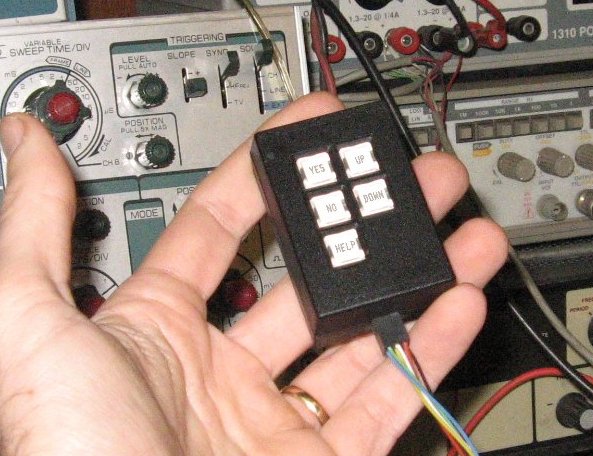
A small, portable system we did in the late 80's actually used two keys plus a 2-bit gray-code rotary switch to select menu options and even enter text. For text, rotating the knob would run through a list of characters at the cursor position, and the Enter key selected the current character. It was the Dymo label-maker idea, but special-function characters offered insert & delete, backspace, and so on. Pressing Enter and Exit simultaneously was the equivalent of a "help" key. Text entry was kind of slow, but easy for the user to learn. A later product revision used the above 5-key system instead.
_________________ http://WilsonMinesCo.com/ lots of 6502 resources
The "second front page" is http://wilsonminesco.com/links.html .
What's an additional VIA among friends, anyhow?
Last edited by GARTHWILSON on Sat Mar 03, 2012 8:41 am, edited 2 times in total.
|
|







