After messing about with the ARM assembly code for quite a while, I gave up trying to use it for this purpose. I could not familiarize myself with ARM assembly quickly enough to not run out of patience. Interacting with outside code written in C was a particular difficulty. So I decided to just throw fake6502 in there, and the performance impact is significant, but not enough to put the idea in jeopardy.
VGA output works fine (using a modified scanvideo from
pico-extras)
I have added input from a PS/2 keyboard which is really easy to make work on the Pico.
Now, BASIC works fine, even though there is stille work to do implementing more VIC and VIA registers (I did the minimum VIC emulation to get BASIC working, and the minimum VIA emulation to get the cursor to blink

I have also included
a schematic, in case anybody wants to try and run the code on their Pico.
Finally, here is a hello world gif:
Attachment:
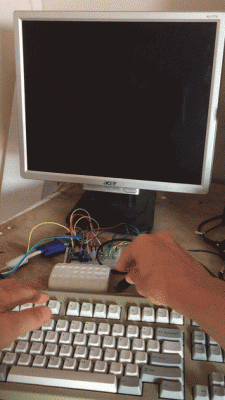 output.gif [ 30.27 MiB | Viewed 4553 times ]
output.gif [ 30.27 MiB | Viewed 4553 times ]
You can also watch
the full videoIf you like, the full code and the beginning of a hardware design is in
the github repositoryEdit: a uf2 file ready to upload to your pico is here:
https://github.com/jfoucher/picovic/releases/tag/0.01






