banedon wrote:
@Garth
If I were to put a Aux power connector next to the address and data bus headers would that do? Or are we talking about actually having ribbon cables with ground lines in between the data lines? If the latter then ... oops. My bus monitor does not have this built in. It simply has a header for address, data and signal pins.
If your ribbon cable will be rather short (unlike what we used to see in PCs for the disc drives), I don't think you need to make every other conductor a ground. Any header or cable set ought to have its own ground(s) though. I wouldn't rely on one in the next connector over.
If you do want to use ribbons, IDCs (insulation-displacement connectors) are awfully convenient to mount, which is always a motivation to choose that type over other possibilities. You just put one on the ribbon and press it on with a bench vise. These are for dual-row pin headers, with .100" row spacing. Standard pin counts are 10, 14, 16, 20, 26, 34, 40, and 50, IIRC. A 26 could give you 16 address lines, 8 data, and two ground (or one ground and one virtual ground, like a power that's bypassed to ground right at the connectors). If you include R/W\, phase 2, IRQ\, etc., that would bump you up to the next standard size, 34.

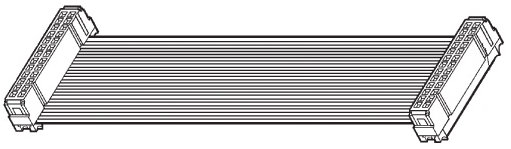
The only way I know to use wire to connect to a single-row pin header (unless you use a dual-row IDC and just don't use one row) is to crimp and/or solder individual wires to the gizmos that you then insert in a wire-applied housing. That's much more labor-intensive. The one in the poor picture below has six wires in a single row. It is connected to a programming fixture to program a microcontroller that's already soldered into the board it is used on.
Attachment:
 PGMfixture5.jpg [ 54.92 KiB | Viewed 412 times ]
PGMfixture5.jpg [ 54.92 KiB | Viewed 412 times ]







